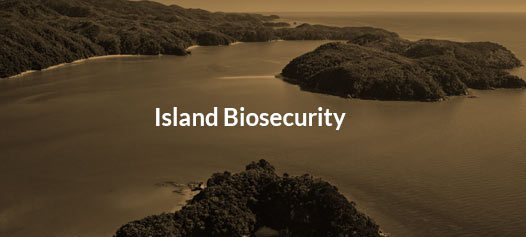HELP THE PARK BY BEING A CITIZEN SCIENTIST
Have you seen a weka during your visit?
Or maybe a toutouwai / robin near the coast?
Be our eyes and ears in the park and let us know what you see (or hear) on during your visit. You can submit your bird (or even pest) observations via the ‘Have you seen this?’ section of the Abel Tasman App. Share your sightings and help us help the wildlife.